
Introduction to Passport Photo Background
When it comes to getting a passport photo, the background is more important than you might think. A proper passport photo background ensures that your image meets the official standards so that your application doesn’t get rejected. Whether you’re applying for a passport, visa, or any other official document, the background of your photo must be spot-on. Not only does it enhance the clarity of your face, but it also helps various authorities verify your identity without any distractions. Using advanced tools can make this process easier, and understanding the essentials will save you both time and effort.
| Informtaion | Description |
|---|---|
| Save Money | You don’t need to pay so much for your passport photo. |
| Save Time | Just take a photo using a digital camera, then upload and create a passport photo with 3 steps. |
| White Background Enhancement | Our premium feature can help you to adjust the photo so that you can get a white background passport photo. |
| Ultra High Resolution | 123PassportPhoto generates passport photos suitable for 600 dpi printing. |
| Supporting 50+ Countries | We support countries such as the USA, UK, Ireland, Australia, Canada, France, Germany, Japan, and more. |

Importance of Passport Photo Background
The importance of the passport photo background cannot be overstated. A proper background ensures that your image meets the stringent requirements set by different countries and agencies. A clear and suitable backdrop highlights your features, making it easier for officials to verify your identity. Failure to meet these standards can result in your application being rejected, which could cause delays in your travel plans. Besides, a well-chosen background removes any distractions, allowing the focus to remain solely on your face. This is crucial for both manual and automated verification systems that scan your photo. Ultimately, a good background ensures your photo is compliant with international standards.

General Requirements for Passport Photo Backgrounds
There are several general requirements for passport photo backgrounds that you should be aware of. Firstly, the background must be either white or off-white; no other colors are acceptable. Additionally, the background must be plain, meaning it cannot have any textures, patterns, or shadows. There should be no objects in the frame, including broken pixels or any visible artifacts. It’s essential to ensure a clear contrast between the background and your face, as well as your clothing. This helps in avoiding any potential processing errors during the application review. These requirements are in place to make sure your photo is universally accepted.
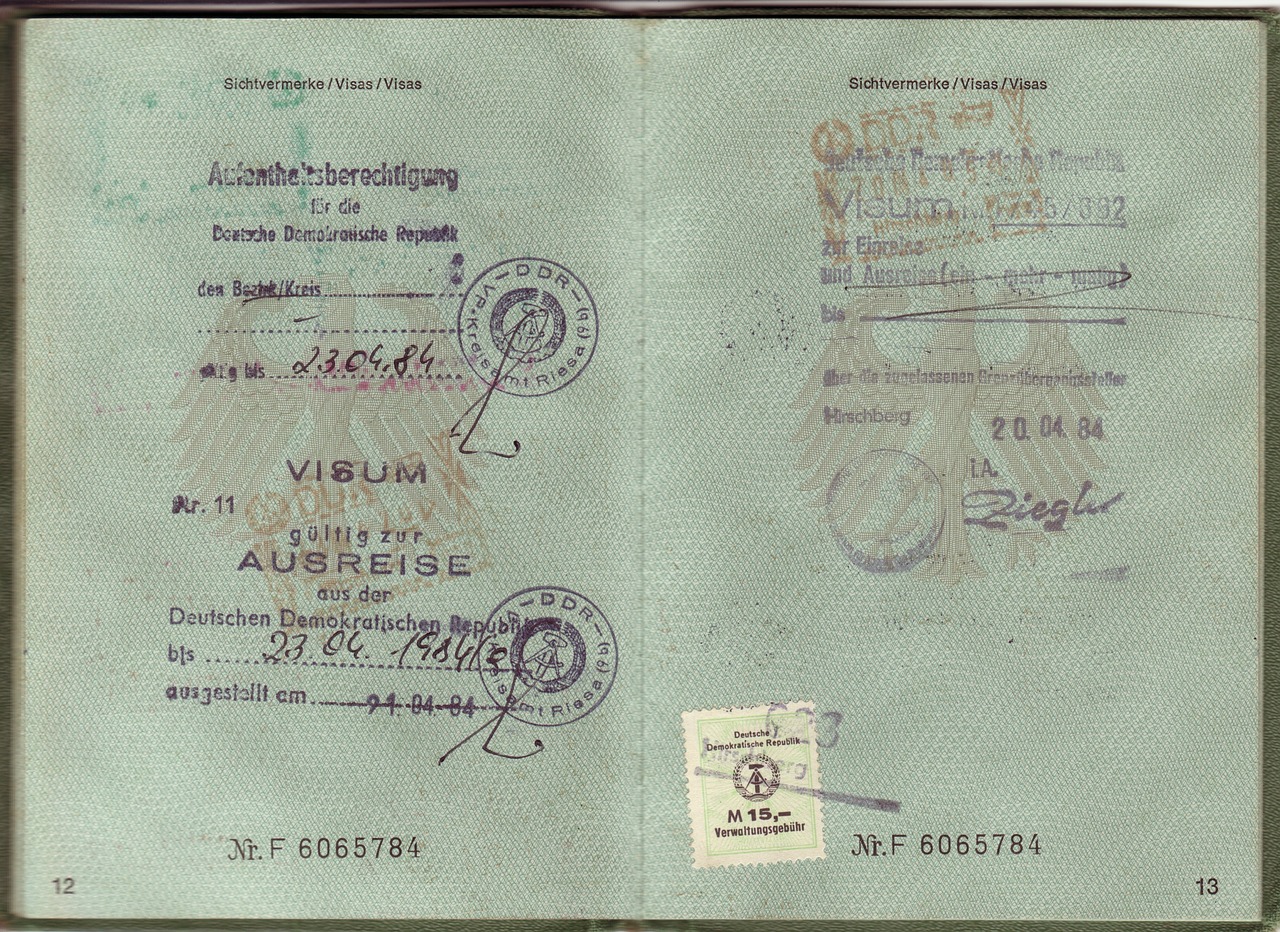
Types of Passport Photo Backgrounds
Understanding the types of passport photo backgrounds is essential for meeting various official requirements. Different agencies might have slightly different standards, but some common types are universally accepted.

White and Off-White Backgrounds
White and off-white backgrounds are the gold standard for passport photos across the globe. They provide the highest contrast against your facial features, ensuring maximum clarity. Most countries, including the U.S., mandate a white or off-white background to meet their passport photo requirements. These backgrounds are also the easiest to edit and adjust, making them a popular choice for digital photo tools. Using a white or off-white background minimizes the chances of your photo being rejected due to non-compliance.

Plain Backgrounds: No Textures or Shadows
A plain background without any textures or shadows is another critical requirement for passport photos. Shadows can create distortions and make it difficult for authorities to verify your identity. Textures can also be distracting and may lead to your photo being rejected. The goal is to have a smooth, uniform background that puts the focus solely on your face. Ensure there are no lines, patterns, or objects visible in the background. This simplicity makes it easier for both manual and automated systems to process your photo.

Background Requirements for Different Countries
Different countries may have specific requirements for passport photo backgrounds, although the general rules are quite similar. For example, the U.S. Department of State requires a white or off-white background, while some European countries may accept a light gray background as well. It’s essential to check the specific requirements for the country you are applying to. This ensures your photo will be accepted without any issues. Some countries are stricter about the absence of shadows and objects, while others might have more relaxed guidelines. Always verify the latest requirements before taking your photo.
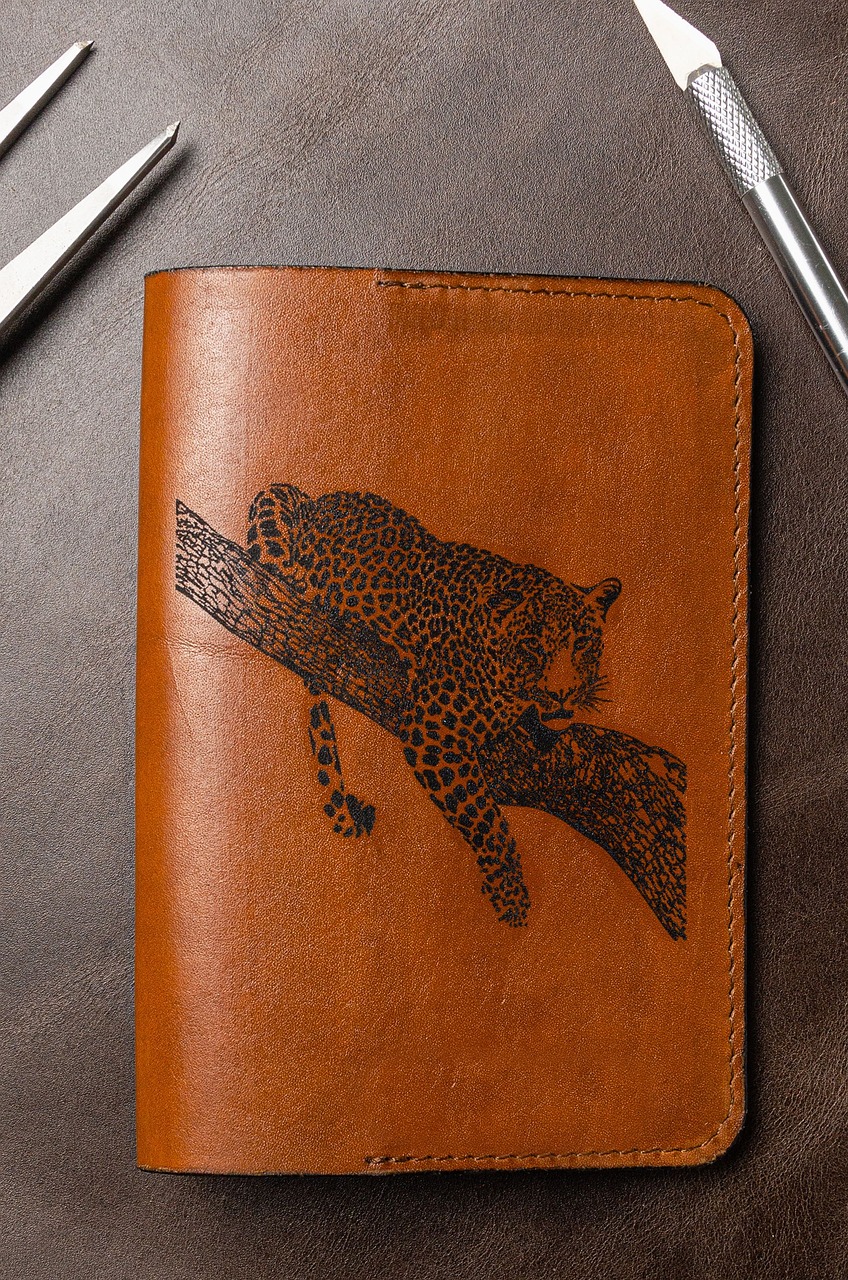
How to Take a Passport Photo with a Suitable Background
Taking a passport photo with a suitable background can be easy if you follow some simple guidelines. Whether you’re using a mobile phone or a digital camera, the key is to ensure your background meets the required standards.

Using Mobile Phone Cameras
Using your mobile phone camera to take a passport photo is convenient and can yield excellent results. Today’s smartphones come equipped with high-quality cameras that are more than capable of capturing a compliant passport photo. Ensure your phone is set to the highest resolution and use a well-lit area to avoid shadows. Stand against a plain white or off-white wall, and make sure there are no objects in the frame. Use the timer function to take the photo to avoid any blurriness. A steady hand and good lighting can make a world of difference.

Using Digital Cameras
Digital cameras offer more control over your passport photo, making them an excellent choice. Set your camera to the highest resolution and use a tripod to keep it steady. Position the camera at head level, about 1-1.5 meters away. Ensure the background is plain and uniformly lit, without any shadows or textures. Use natural light or soft artificial lighting to avoid harsh shadows. Take multiple shots to ensure you have a suitable option to choose from. Digital cameras provide the flexibility to adjust settings manually, giving you the best chance of capturing a perfect photo.
Setting Up the Perfect Shot
Setting up the perfect shot involves several key steps. First, choose a location with a plain white or off-white background. Position your camera at head level, about 1-1.5 meters away. Ensure there is enough space around your head and shoulders to avoid any cropping issues. Stand up straight and look directly into the camera with a neutral facial expression. Use even lighting to eliminate shadows and ensure your face is clearly visible. Take multiple photos to increase your chances of getting the perfect shot. This methodical approach will help you meet all the official requirements.
How to Change the Background of a Passport Photo
Changing the background of a passport photo is simpler than you might think, thanks to various online tools and apps. These platforms allow you to edit your photo to meet the required standards in just a few clicks.
Using Erase.bg’s Passport Size Photo Maker Tool
Erase.bg’s Passport Size Photo Maker tool is a popular choice for changing the background of your passport photo. The tool uses advanced AI technology to automatically remove the existing background and replace it with a compliant one. The process is straightforward: upload your photo, let the AI do its work, and then download the final product. This tool is user-friendly and ensures your photo meets all the official requirements. It’s an efficient way to get a high-quality passport photo without any hassle.
Using Photobooth Online
Photobooth Online is another excellent option for changing your passport photo background. You can upload any photo with any background, and the tool will automatically remove and replace it with a suitable one. This service offers various background options, including white, off-white, and even gray. The platform is easy to use and provides quick results. It’s a convenient way to ensure your photo is compliant with international standards without needing professional help.
Using Passport Photo Apps
Passport photo apps are a great way to change the background of your photo on the go. These apps are designed to be user-friendly and offer a range of editing options to ensure your photo meets all requirements. Simply upload your photo, select the desired background, and the app will do the rest. Many of these apps also offer additional features like cropping and resizing to make sure your photo is perfect. It’s a quick and convenient way to get a compliant passport photo.
Step-by-Step Guide to Making a Passport Photo
Creating a passport photo involves several steps, but following a structured approach can make the process seamless. Here is a step-by-step guide to help you.
Step 1: Taking the Photo
Start by taking a high-quality photo using either a mobile phone or a digital camera. Ensure the background is plain white or off-white and avoid any shadows or textures. Position the camera at head level, about 1-1.5 meters away. Stand up straight, look directly into the camera, and maintain a neutral facial expression. Take multiple shots to increase your chances of getting the perfect photo. This initial step is crucial for ensuring your photo meets all the official requirements.
Step 2: Uploading the Photo
Once you have taken the photo, the next step is to upload it to an online tool or app. Choose a platform that allows you to edit and change the background. Ensure the photo is uploaded in high resolution to maintain its quality. Most tools will automatically detect and remove the existing background, replacing it with a suitable one. This step is essential for ensuring your photo is compliant with international standards.
Step 3: Editing and Downloading the Photo
After uploading your photo, use the editing options available on the platform to make any necessary adjustments. Ensure the background is plain white or off-white and that there are no shadows or textures. Once you are satisfied with the edits, download the final product in high resolution. This step ensures your photo is ready for printing or digital submission. Following these steps will help you create a compliant passport photo without any hassle.
Tools and Services for Passport Photo Backgrounds
Several tools and services can help you create a compliant passport photo background. These platforms offer various features to make the process easy and efficient.
Erase.bg
Erase.bg is a top choice for creating passport photo backgrounds. The platform uses advanced AI technology to remove existing backgrounds and replace them with compliant ones. The process is quick and user-friendly, making it an excellent option for anyone looking to create a high-quality passport photo. Erase.bg also offers various editing features to ensure your photo meets all the official requirements.
123PassportPhoto
123PassportPhoto is another reliable service for creating passport photo backgrounds. The platform allows you to generate passport photos suitable for 600 dpi printing, ensuring high resolution. 123PassportPhoto supports over 50 countries, making it a versatile option for international travelers. The service is straightforward and provides quick results, helping you create a compliant passport photo with ease.
Cutout.Pro
Cutout.Pro offers a range of features for creating passport photo backgrounds. The platform is designed to be user-friendly and efficient, allowing you to edit your photo in just a few clicks. Cutout.Pro ensures high precision in size and proportions, making it a reliable choice for creating compliant passport photos. The service also offers various background options to suit different requirements.
Photobooth Online
Photobooth Online is a convenient option for creating passport photo backgrounds. The platform allows you to upload any photo and automatically removes and replaces the background. Photobooth Online offers multiple background options, including white, off-white, and gray. The service is easy to use and provides quick results, ensuring your photo meets all the official requirements.
Printing Passport Photos
Printing passport photos is the final step in creating a compliant passport photo. Ensuring you use the right methods can make a significant difference in the quality of your photo.
Choosing the Right Paper
Choosing the right paper is crucial for printing passport photos. Use high-quality photographic paper that meets the required standards. 4R photographic paper is commonly recommended for printing passport photos. Ensure the paper is compatible with your printer and provides a high resolution. Using the right paper ensures your photo is clear and compliant with official requirements.
Printing Without Margins
Printing without margins is essential for creating a compliant passport photo. Most passport photo requirements specify that the photo should be printed without any borders. Ensure your printer settings are adjusted to print the photo without margins. This step is crucial for ensuring your photo meets all the official requirements and avoids any rejection.
Cutting and Preparing the Photos
After printing your passport photo, the next step is to cut and prepare it. Use a sharp pair of scissors or a paper cutter to cut the photo along the specified lines. Ensure the photo is cut to the exact size required for your passport application. This step is crucial for ensuring your photo is compliant and ready for submission. Properly cutting and preparing the photo ensures it meets all the official requirements and avoids any issues during the application process.
Common Issues and Solutions
Several common issues can arise when creating passport photos, but understanding how to address them can ensure a smooth process. Here are some solutions for typical problems.
Dealing with Shadows and Textures
Shadows and textures can be significant issues in passport photos. They can create distortions and lead to your photo being rejected. Ensure your background is uniformly lit and free from any textures. Use natural light or soft artificial lighting to avoid harsh shadows. If shadows do appear, consider retaking the photo or using an editing tool to remove them. Addressing these issues is crucial for creating a compliant passport photo.
Ensuring Proper Contrast
Proper contrast is essential for a compliant passport photo. There should be a clear distinction between your face and the background. Wear clothing that contrasts with the background to ensure your features are clearly visible. Avoid wearing white clothes if the background is also white. Ensuring proper contrast helps in making your photo compliant with official requirements.
Avoiding Objects in the Frame
Ensuring there are no objects in the frame is crucial for a compliant passport photo. Objects can be distracting and lead to your photo being rejected. Ensure the background is plain and free from any objects or artifacts. Take multiple shots to ensure there are no unwanted elements in the frame. This step is essential for creating a compliant passport photo.
Special Considerations for Passport Photos
Different countries and visa applications may have specific requirements for passport photos. Understanding these special considerations can help ensure your photo is compliant.
Rules for Different Countries
Different countries may have specific rules for passport photos. For example, some countries may accept light gray backgrounds, while others strictly require white or off-white. Always check the specific requirements for the country you are applying to. This ensures your photo will be accepted without any issues. Being aware of these rules can help you avoid any delays or rejections.
Specific Requirements for Visa Photos
Visa photos often have similar requirements to passport photos but may include additional specifications. For example, some visa photos require a specific size or background color. Ensure your photo meets the specific requirements for the visa you are applying for. This step is crucial for avoiding any issues during the application process. Always verify the latest requirements before taking your photo.
Guidelines for Wearing White Clothes
Wearing white clothes in a passport photo is generally allowed but not recommended. This is because it can blend with the white background, making it difficult to distinguish your features. Choose clothing that contrasts with the background to ensure your photo is compliant. Avoid wearing white if the background is also white to maintain a clear distinction. Following these guidelines helps in creating a compliant passport photo.
